-
Solution 1 ” Googlefier + GSM Fix by GSMFIX.net” Click Here
-
UPDATE Solution 2 “With first solution, fail or implement second” Click Here
-
Solution 3 ” is for devices that cannot install G App apps” Click Here
-
Solution 4 “is for devices that want to install an Android emulator to use” Click Here
-
Solution 5 ” Install Google Play Store With Dual Space & Google Space” Click Here
-
Petal Mail syncs Gmail Accounts | Download | Download | Download
Fix Notifications for each Apps “Google Cloud Messaging“
– AURORA Store: Download
– APKPure Store: Download
– Huawei File Apps NOT GOOGLE PLAY STORE: Download Link Backup Download
– All Apps Google For Huawei: Download Link Backup: Download
-
MicroG_Services-Core: Download Link Backup: Download
-
Services Framework Proxy: Download Link backup: Download
-
Store (FakeStore release): Download Link Backup: Download
-
DroidGuard Helper: Download Link Backup: Download
READ MORE
HUAWEI Y6P Do not install Google Apps, Google Play Store And Eeplacement Applications
If your Installed is successful, please donate to ME, Thanks!
👍👍👍 http://bit.ly/donatePhoneGaming
———————————-
FOLLOW US 👍
▶️ FACEBOOK: https://www.facebook.com/gsmfixchannel/
▶️ SUBSCRIBE: https://goo.gl/EfqA7U
▶️ GOOGLE+: https://goo.gl/RYW8j5
▶️ Twitter: https://twitter.com/bacba_channel
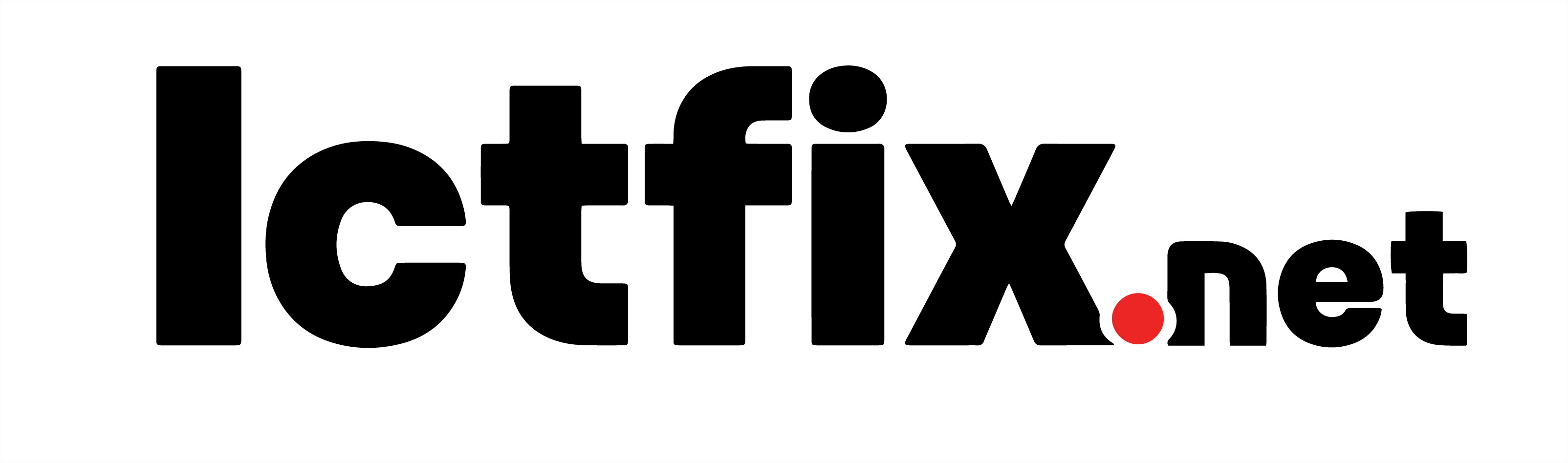




Recent Comments
How to fix This app has been blocked for your protection error on Windows 10
How to Reset Your Windows 10 Laptop, PC
Samsung Galaxy A50 update & gameplay FORTNITE – NEW April 2020