– Hello friends, today I would like to share with you how to download Video & Audio from Youtube on iPhone iOS 14
Download Video & Audio From Youtube On iPhone iOS 14
– Download Shortcut download Video & Audio : https://ictfix.net
– Download Scriptable: https://apps.apple.com/us/app/scriptable/id1405459188
This shortcut is powered by JavaScript and requires the Scriptable App.
Instructions for use:
- Find your favorite YouTube video (or playlist)
- Tap the share button
- Copy link and run shortcut or share direct to JAYD shortcut
- JAYD will process the link and grab the video
- Choose between Audio or Video for your download
- Choose your download location
- Audio downloads to Shortcuts/JAYD
- Video downloads can go to:
- Camera Roll/Photos
- Shortcuts/JAYD
- After the saving is complete, you are prompted with the videos for immediate viewing
Shoutout to:
- u/mvan231 from Reddit/Discord for the help in getting extra feature implemented
- ROP for MediaKit Banners used for this page
- Shortycuts for help with the shortcut
Below are examples of what the shortcut looks like in action
READ MORE
How to fix Picture in Picture (PiP) Not Working iOS 14 ” Update shortcut it work “
If your Installed is successful, please donate to ME, Thanks!
👍👍👍 http://bit.ly/donatePhoneGaming
———————————-
FOLLOW US 👍
▶️ FACEBOOK: https://www.facebook.com/gsmfixchannel/
▶️ SUBSCRIBE: https://goo.gl/EfqA7U
▶️ GOOGLE+: https://goo.gl/RYW8j5
▶️ Twitter: https://twitter.com/bacba_channel
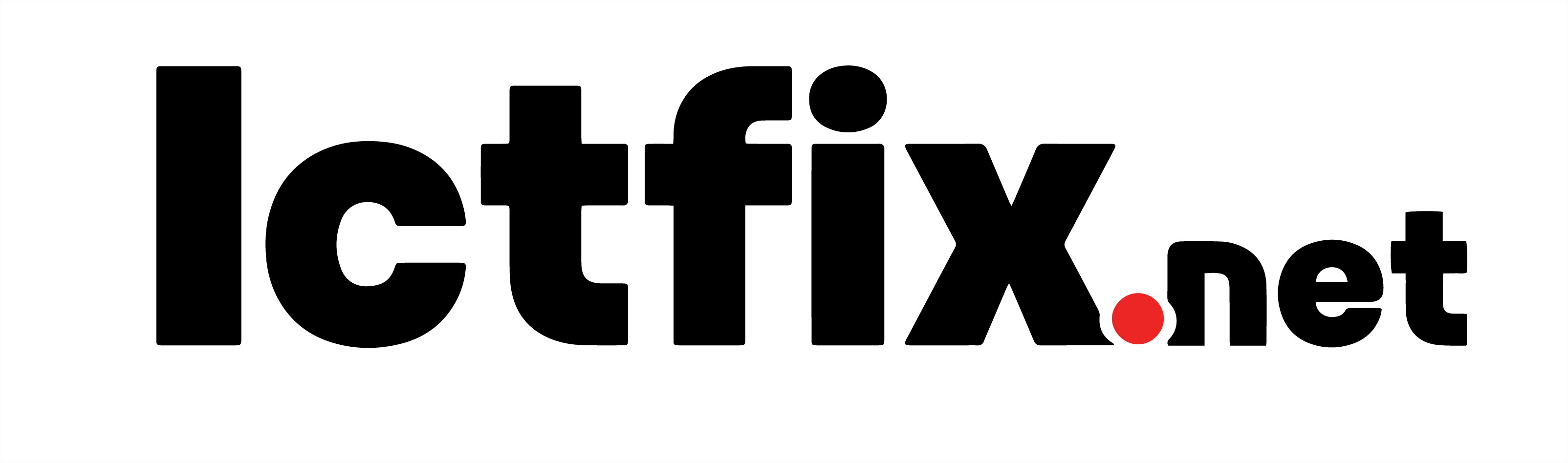









Trả lời