How to enter to BIOS for many different computer. The BIOS (short for Basic Input / Output System) is a place where many groups of instructions are stored on a mainboard Firmware chip to control the basic features of the computer.
The most common BIOS access keys for computers today are F1, F2, F10, F12, DEL or ESC. However, you can distinguish by type of mainboard or model to easily access the BIOS access key:
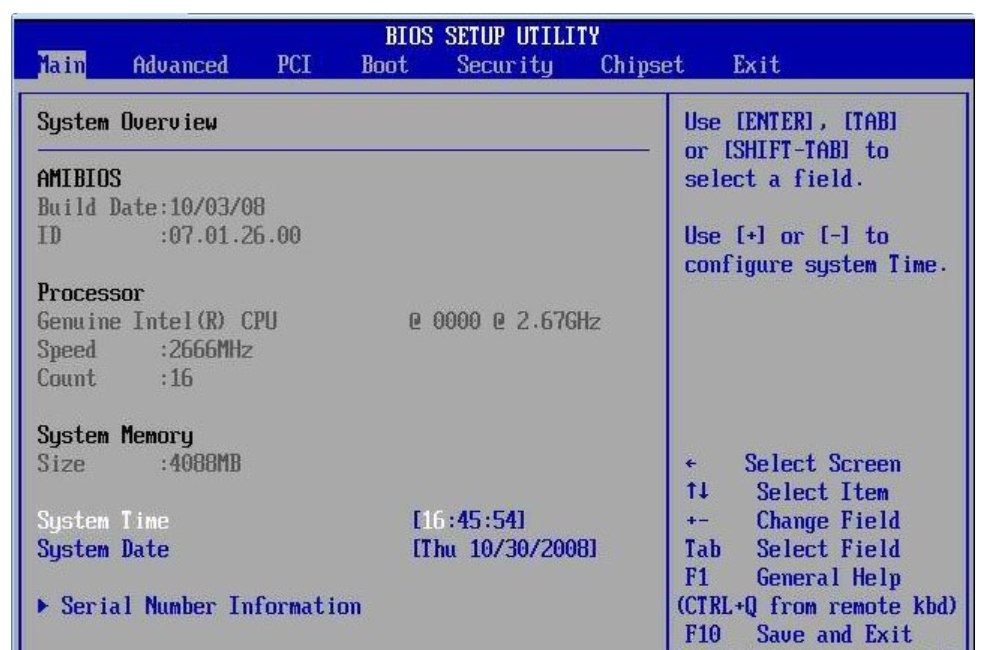
How to enter to BIOS for many different computer
List of BIOS access keys by mainboard:
Mainboard Abit – Press the DEL key to enter the BIOS Setup Utility.
ASRock Mainboard – Press F2 to enter BIOS Setup Utility.
ASUS Mainboard – Press DEL, Print or F10 keys to enter BIOS Setup Utility.
BFG Mainboard – Press DEL to enter the BIOS Setup Utility.
Mainboard FREESCALE – Press DEL to enter the BIOS Setup Utility.
DFI Mainboard – Press DEL to enter the BIOS Setup Utility.
ECS Elitegroup Mainboard – Press DEL or F1 key to enter BIOS Setup Utility.
EVGA Mainboard – Press the Del key to enter the BIOS Setup Utility.
Foxconn Mainboard – Press Del to enter the BIOS Setup Utility.
GIGABYTE Mainboard – Press the Del key to enter the BIOS Setup Utility.
Intel Mainboard – Press F2 to enter BIOS Setup Utility.
JetWay Mainboard – Press the DEL key to enter the BIOS Setup Utility.
Mach Speed Mainboard – Press DEL key to enter BIOS Setup Utility.
MSI (Micro-Star) Mainboard – Press the DEL key to enter the BIOS Setup Utility.
PCChips mainboard – Press DEL or F1 key to enter BIOS Setup Utility.
SAPPHIRE mainboard – Press the DEL key to enter the BIOS Setup Utility.
Shuttle Mainboard – Press Del or Ctrl + Alt + Esc keys to enter BIOS setup utility.
Soyo Mainboard – Press the DEL key to enter the BIOS Setup Utility.
Super Micro Mainboard – Press the DEL key to enter the BIOS Setup Utility.
TYAN Mainboard – Press DEL or F4 keys to enter BIOS Setup Utility.
XFX Mainboard – Press DEL key to enter BIOS Setup Utility.
List of BIOS access keys by model:
SONY VAIO
To get into the BIOS when restarting the computer you need to press and hold the F2 key
To get into Recovery when restarting your computer you need to press and hold the F10 key
HP – COMPAQ
On some HP models, you will need to press the Esc – Escape button to enter the BIOS.
To get into the BIOS when restarting the computer you need to press and hold the F10 key
To get into Recovery when restarting your computer you need to press and hold the F11 key
To get into BOOT when restarting the computer you need to press and hold the F9 key
ACER
To get into BOOT when restarting the computer you need to press and hold the F12 key
To get into the BIOS when restarting the computer you need to press and hold the F2 key.
ASUS
To get into the BIOS when restarting the computer you need to press and hold the ESC key
To get into BOOT when restarting the computer you need to press and hold the F2 key
LENOVO THINKPAD
To get into the BIOS when restarting the computer you need to press and hold the F1 key
To get into Recovery when restarting your computer you need to press and hold the ThinkVantage key
To get into BOOT when restarting the computer you need to press and hold the F12 key
DELL
To get into the BIOS when restarting the computer you need to press and hold the F2 key
To get into Recovery when restarting your computer you need to press and hold the F8 key and select Repair your Computer
To get into BOOT when restarting the computer you need to press and hold the F12 key
Thanks for reading ! If there are questions about How to enter to BIOS for many different computer you can comment I will try to answer soon. Please like, subscribe to my channel to motivate me to make even better videos.
Subcribe My channel here !
See more
How To Check Battery Level Of Bluetooth Device On Windows 10
How To Add A Printer On Windows 10
How To Fix Game Mode Not Working On Windows 10
ICTfix.net
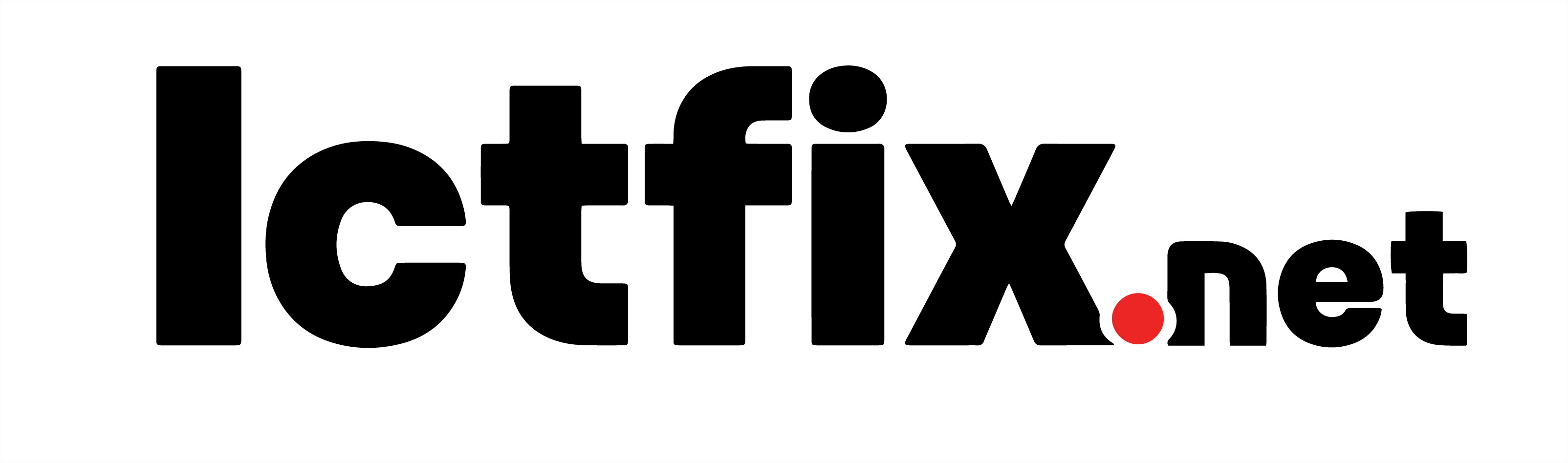









Trả lời