Currently Method 1 may no longer be available, so you can use Solution 2
HUAWEI Installer Google Apps & Google Play Store | “Fix Login Google Account & Requires An Action”
Solution 2:
-
Huawei Backup: Download | Link Backup: Download
-
Backup & Restore.apk: Download | Link Backup: Download
Please download the file containing the zipped data to your device, then unzip to view the files inside, this process will be faster not for you to wait too long
-
HiSuite_Hisuite_10.1.0.550_OVE
-
HiSuite_11.0.0.510_OVE.zip Windows: Download
-
HUAWEI HiSuite macOS: Download
-
Firmware Finder for Huawei_v9.9.2: Download | Backup link
-
Firmware Finder for Windows: Download | Backup link
-
HiSutie.Proxy: Download
CODE Downgrade Firmware Huawei
-
Downgrade Huawei Matepad Pro: Download
-
Downgrade Huawei P40 Lite: Download
-
Downgrade Huawei P40 Pro: Download
-
Downgrade Huawei Nova 7i: Download
If your Installed is successful, please donate to ME, Thanks!
👍👍👍 http://bit.ly/donatePhoneGaming
———————————-
FOLLOW US👍
▶️ FACEBOOK: https://www.facebook.com/gsmfixchannel
▶️ SUBSCRIBE: https://goo.gl/EfqA7U
▶️ Twitter: https://twitter.com/bacba_channel
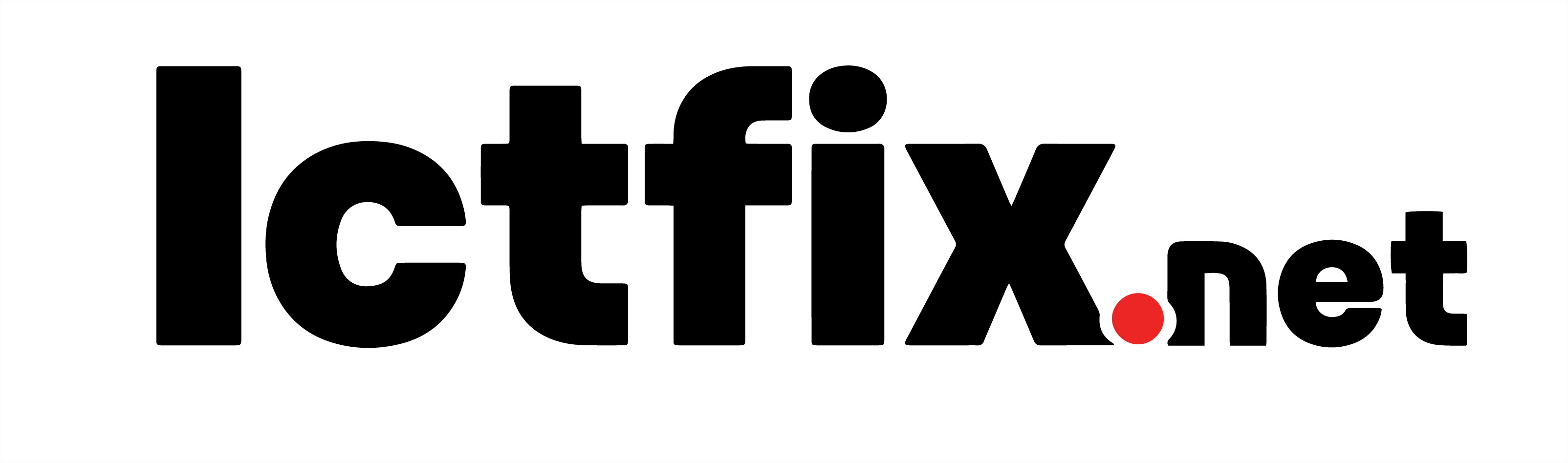




Recent Comments
How to fix This app has been blocked for your protection error on Windows 10
How to Reset Your Windows 10 Laptop, PC
Samsung Galaxy A50 update & gameplay FORTNITE – NEW April 2020