100% disk usage or Full Disk 100 % error makes the computer slow, dumb, jerky, lag makes you extremely uncomfortable because you can not do anything
100% disk usage error still occurs even when there is no process running in the background and the CPU is about 2-10%. So how to fix Full Disk error 100%, please refer to the following topic to fix it
100% disk usage (Full Disk) may be due to the hard drive on your computer, mainly the models running the HDD.
Link download File Fix 100% disk usage Download Link
Video full How to fix 100% disk usage error only 1 click
How to use 100% disk usage file fix : After downloading => extract the downloaded file => right-click on the file Fix Loi Full Disk 100.CMD => select Run as administrator to run with administrator rights => click OK if possible ask.
That’s it then! Restart the computer to see the results.
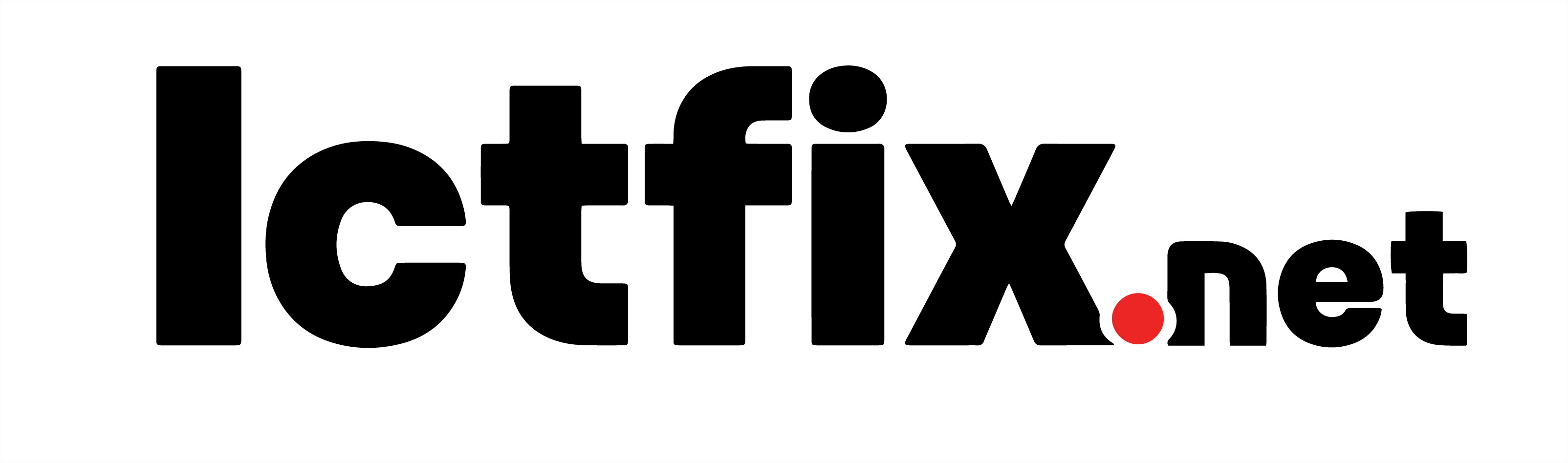

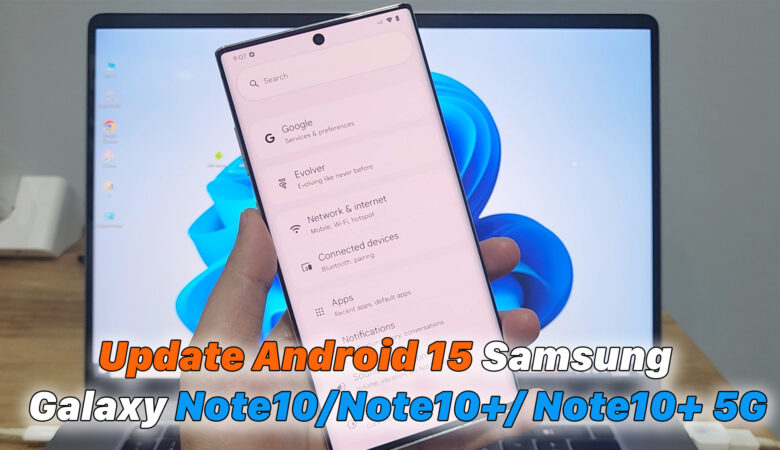
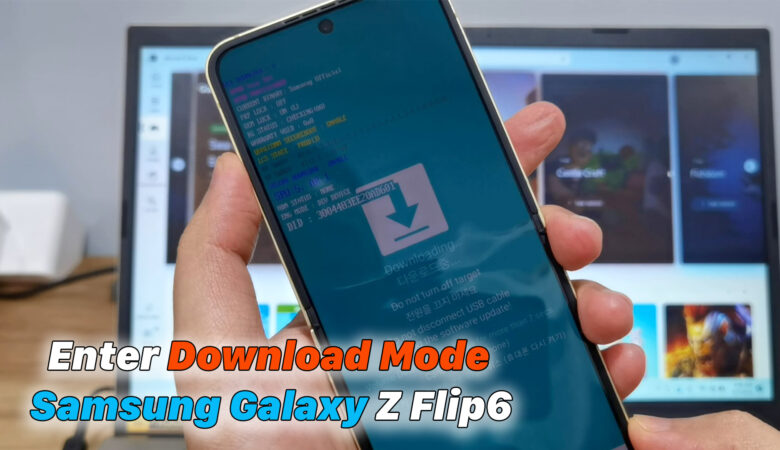
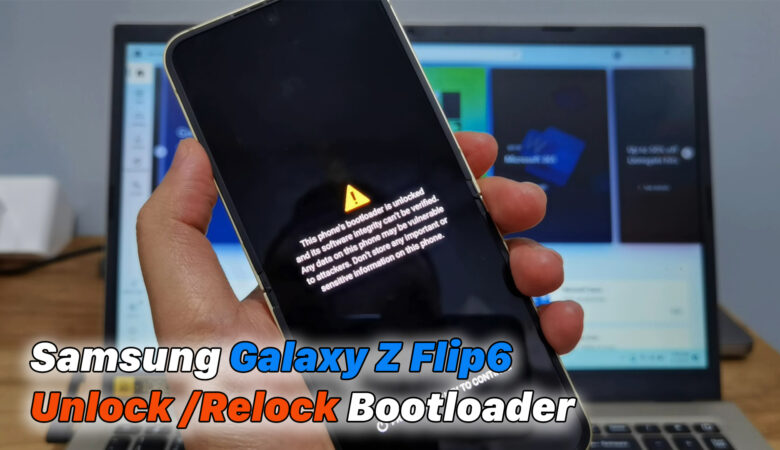
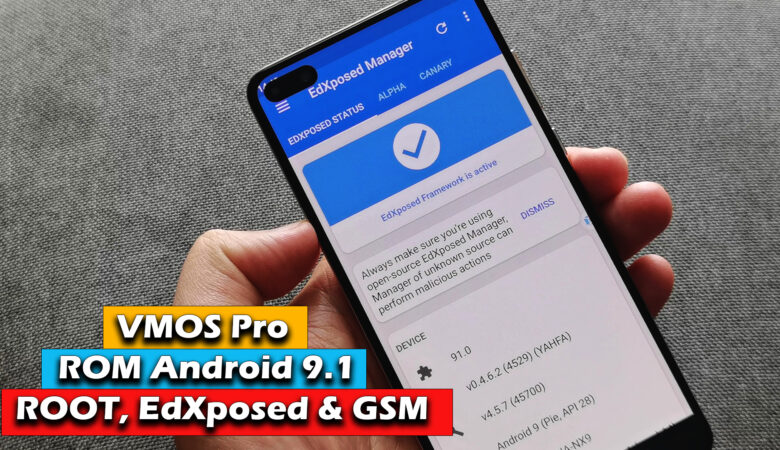




Trả lời