– Hello everyone, in today’s video I would like to share with you the fixes of Picture in Picture (PiP) features on iOS 14 and also support iOS 13.
How to fix Picture in Picture (PiP) Not Working iOS 14 ” Update shortcut it work”
– Download Shortcut picture in picture (pip): https://ictfix.net
– Download Scriptable: https://apps.apple.com/us/app/scriptable/id1405459188
- Requirements
To install 3rd party Shortcuts you enable “Allow untrusted Shortcuts” in iOS Settings – Shortcuts The Shortcut is build using Scriptable and this app must be installed. It’s a free app with a tip jar. Works on any device running iOS14 or iPadOS13 or newer.
Open YouTube video directly in picture-in-picture from the YouTube app or Safari Support for 720p and 360p Control playback speed Quickly jump forward or backward in video Play live videos Light and dark theme support
READ MORE
[Windows] iPhone/iPad Downgrade iOS 14 to iOS 13.7 without losing data
[MAC] iPhone /iPad Downgrade iOS 14 to iOS 13.7 without losing data
If your Installed is successful, please donate to ME, Thanks!
👍👍👍 http://bit.ly/donatePhoneGaming
———————————-
FOLLOW US 👍
▶️ FACEBOOK: https://www.facebook.com/gsmfixchannel/
▶️ SUBSCRIBE: https://goo.gl/EfqA7U
▶️ GOOGLE+: https://goo.gl/RYW8j5
▶️ Twitter: https://twitter.com/bacba_channel
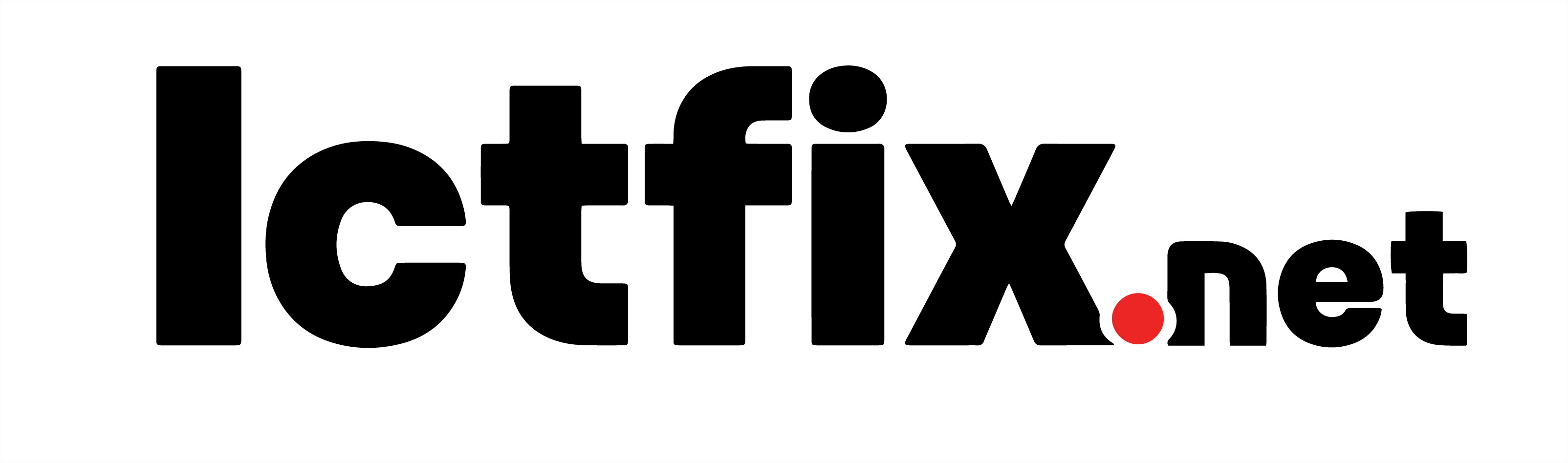









Trả lời