How to fix CD/DVD drive error opening automatically. Surely you don’t want the CD/DVD drive to open automatically every time you start your computer? So how to fix the open CD/DVD drive error automatically?
When I logged into Windows 10 and was asked how the system would handle the CD/DVD drive at startup, many users chose Open. But that was indeed a mistake. Since then, each time the system is logged in, the CD/DVD drive will automatically open and the window will appear, requiring the user to insert/load a DVD.
How to fix CD/DVD drive error opening automatically:
Method 1: Check the boot order
This error may be simply a small flaw after you install Windows, which is to choose the priority to boot from the CD/DVD drive, but when the installation is complete, do not change the boot order to the default boot type. . Follow the instructions in the article on how to set the BIOS to boot from this CD drive to step 1, select Hard Drive and you’re done. If the boot order is not a problem, see the methods below to fix it.
Method 2: Run the Troubleshooter for hardware and devices
- Click the Start button and enter “Troubleshooting” into the search bar.
- Click the result, then click “Hardware and sound“.
- In the Hardware and sound section, click on “Hardware and devices”.
- A window will appear, click the “Next” button and your hardware troubleshooter will start working.
Method 3: Uninstall and download the driver
Please follow the steps below to uninstall the DVD driver.
- Click the Start button and enter “Device Manager” in the search bar.
- Open Device Manager, expand the “DVD and CD driver” section.
- Find and double-click DVD and CD driver from the left panel to uninstall.
- Right-click on the device and click Uninstall.
- Windows will prompt you to confirm the device deletion. Click OK to remove the driver.
- After the uninstall process is complete, restart your computer.
After you’ve successfully uninstalled the driver, please visit the computer manufacturer’s website, download the Windows 10 DVD and CD driver for your computer, and check again.
Thanks for reading ! If there are questions about How to fix CD/DVD drive error opening automatically you can comment I will try to answer soon. Please like, subscribe to my channel to motivate me to make even better videos.
Subcribe My channel here !
See more
How To Fix Error 0x80070070 On Windows 10
How To Fix Error 0x8007007B When Activating Windows 10
How To Disable Touchscreen On Windows 10 Device
ICTfix.net
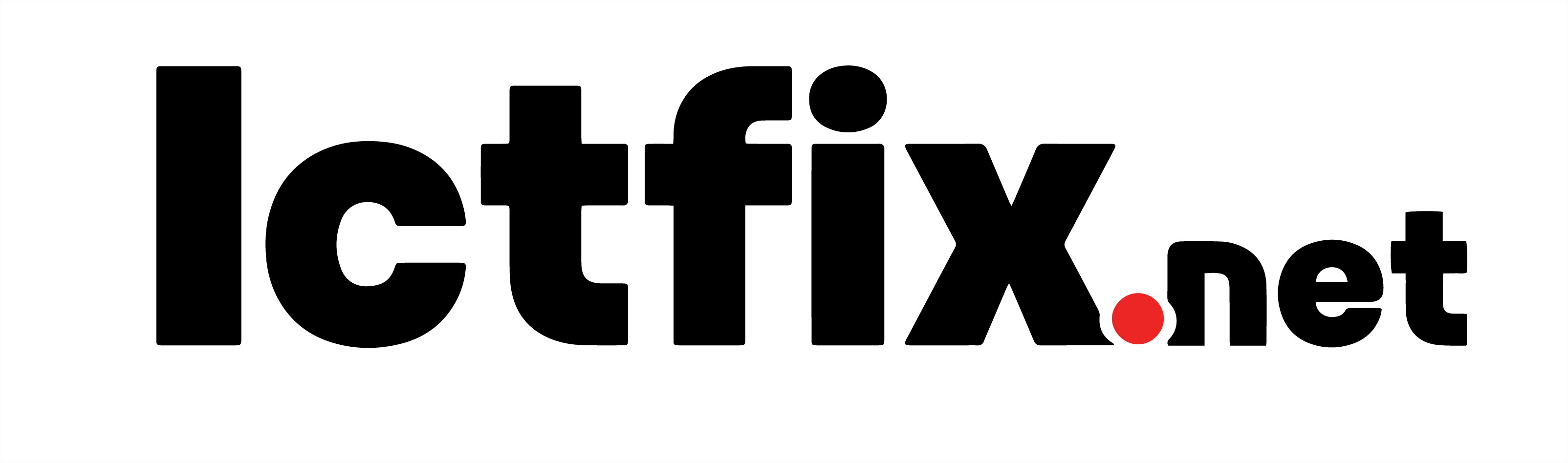
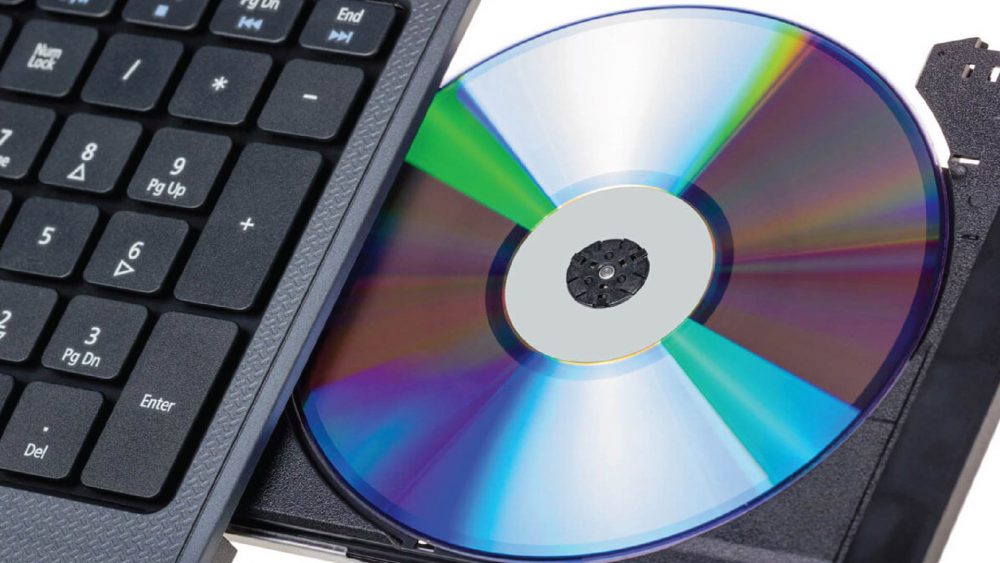
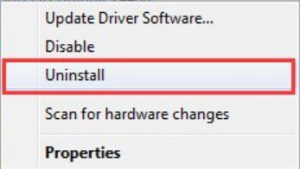
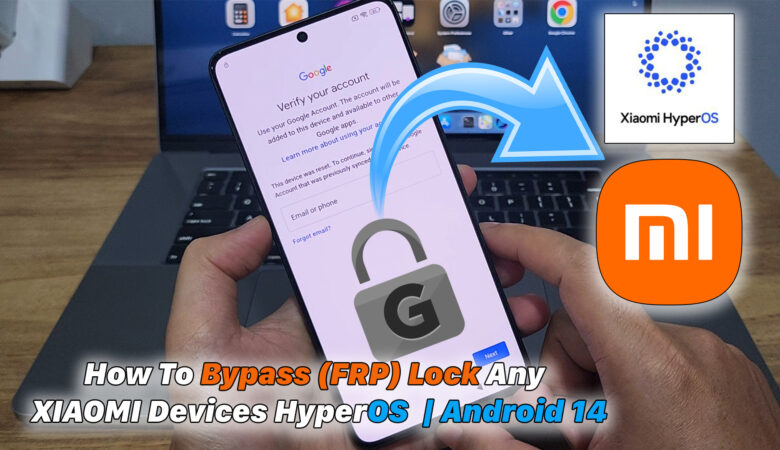

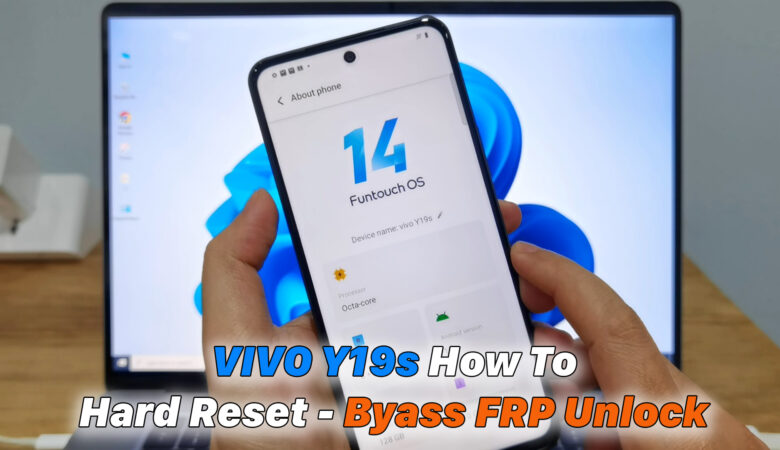
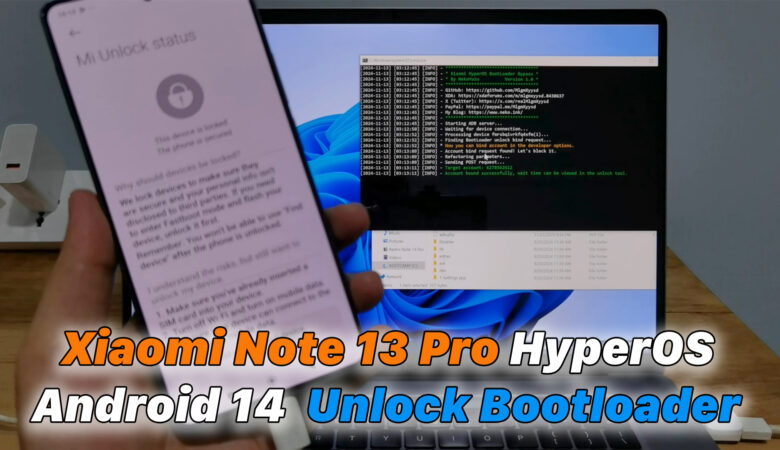




Trả lời