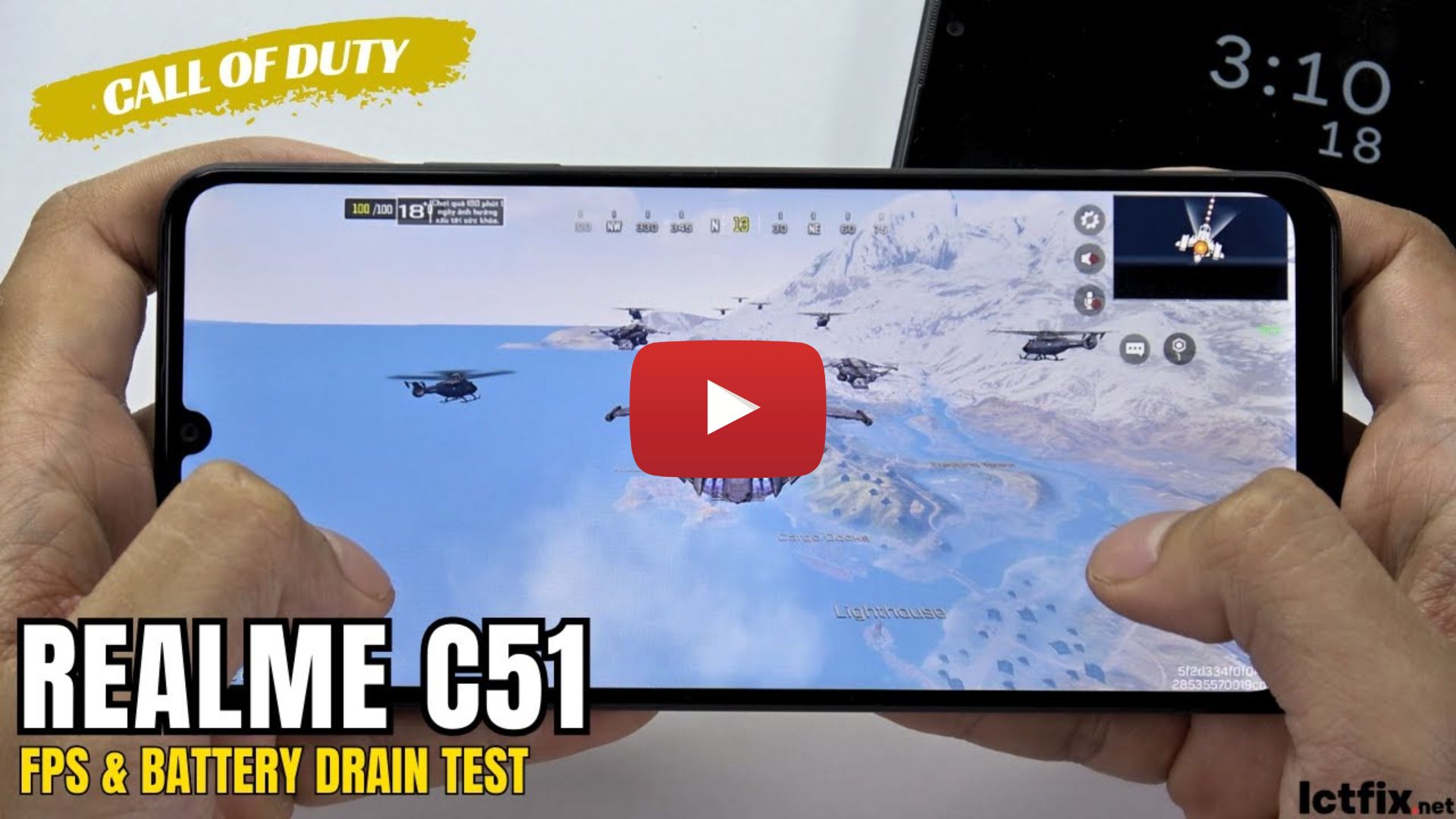Realme C51 Call of duty Mobile Gaming test | Unisoc Tiger T612, 90Hz Display. To optimize the gaming experience on Realme C51, it is recommended to adjust the in-game graphics settings to a lower level.
Video Realme C51 Call of duty Mobile Gaming test | Unisoc Tiger T612, 90Hz Display:
The octa-core CPU on the Unisoc Tiger T612 chipset, which includes 2×1.8 GHz Cortex-A75 cores and 6×1.8 GHz Cortex-A55 cores, is capable of handling basic gaming tasks. The Mali-G57 GPU provides decent graphics processing capabilities, allowing you to play Call of Duty Mobile at lower to moderate settings.
To optimize the gaming experience on Realme C51, it is recommended to adjust the in-game graphics settings to a lower level. This can help improve performance, reduce lag, and ensure smoother gameplay.
However, please note that the actual gaming experience may vary depending on factors such as network connectivity, software optimizations. It’s always a good idea to check the official system requirements and recommendations for Call of Duty Mobile to ensure the best possible gaming experience on your device.
Thanks for reading ! If there are questions about “Realme C51 Call of duty Mobile Gaming test | Unisoc Tiger T612, 90Hz Display”, you can comment I will try to answer soon. Please like, subscribe to my channel to motivate me to make even better videos or post.
SUBCRIBE MY CHANNEL HERE !
See more:
Oppo A58 Call of Duty Warzone Mobile Gaming test
Realme 11 Call Of Duty GamingTest | MediaTek Helio G99, 90Hz Display
Realme 11 Call of Duty Warzone Gamingtest | Helio G99, 90Hz Display – Ictfix.net
Samsung Tab S9 Ultra Call of Duty Mobile Gaming test | Snapdragon 8 Gen 2, 120 Hz
Samsung Tab S9 Ultra Call of duty Warzone Gaming test
Samsung Tab S9 Call of Duty Warzone Gaming test
Samsung Tab S9+ Call of Duty Gaming test | Snapdragon 8 Gen 2, 120Hz Display
Xiaomi Pad 6 Call of Duty Warzone Mobile Gamingtest | Snapdragon 870, 144Hz display
Xiaomi Pad 6 Call of Duty Gaming test CODM | Snapdragon 870, 144Hz display